Helium 10 Misspellinator
Helium 10 Misspellinator is an innovative tool designed for Amazon sellers to identify and capitalize on common keyword misspellings in their product listings. As an experienced Amazon seller and consultant for major brands, I have been using Helium 10 for five years and can vouch for its effectiveness in optimizing product listings and promoting business growth.
Misspellings are a frequent occurrence in online searches, and Amazon is no exception. By targeting commonly misspelled keywords, sellers can tap into an often-overlooked source of search traffic, improving their product visibility and increasing sales.
Key Features
Comprehensive Misspelling Database
Helium 10 Misspellinator offers an extensive database of common misspellings for keywords specific to Amazon. This database allows sellers to discover a wide range of misspelled keywords to target in their product listings.
Advanced Misspelling Search Filters
The tool provides advanced search filters to help sellers narrow down their misspelling research by factors such as search volume and relevancy. These filters enable sellers to focus on the most impactful misspelled keywords for their specific needs.
Misspelling Frequency Data
Helium 10 Misspellinator includes misspelling frequency data, enabling sellers to gauge the popularity of various misspelled keywords. This information helps sellers prioritize the most valuable misspellings to target in their listings.
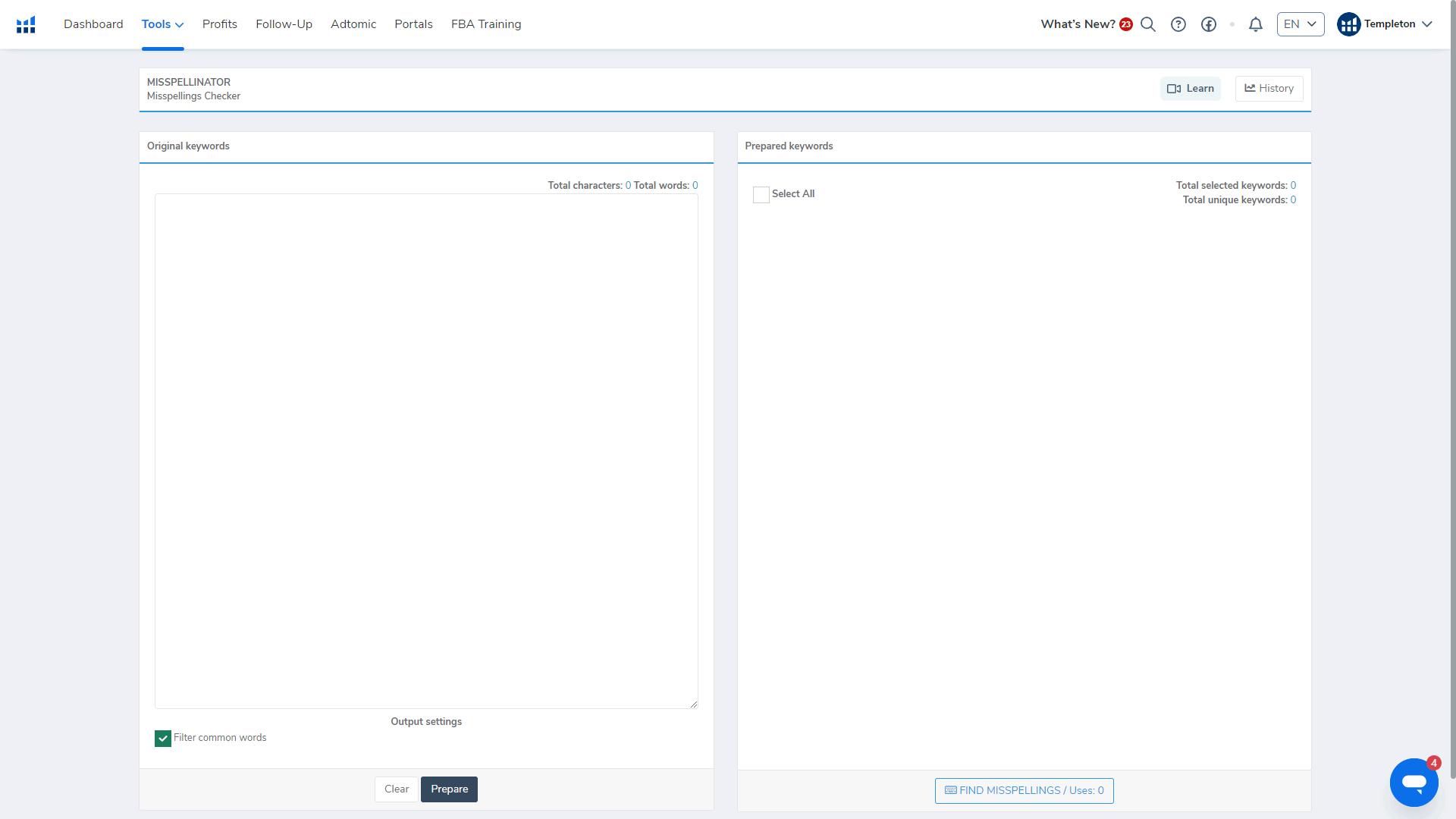
Pros and cons
Improved Search Visibility
By targeting commonly misspelled keywords, sellers can tap into an often-overlooked source of search traffic, enhancing their products’ search visibility and driving more sales.
Competitive Advantage
Targeting misspellings can provide a competitive edge, as many sellers overlook this opportunity. By incorporating misspelled keywords in their listings, sellers can differentiate themselves and stay ahead of the competition.
Increased Sales
By improving search visibility through misspelled keywords, sellers can attract more potential customers, leading to increased sales.
How to implement it
To start using Helium 10 Misspellinator, follow these simple steps:
- Sign in to your Helium 10 account and navigate to the Misspellinator tool.
- Enter your seed keyword, which should be relevant to your product, and click “Search.”
- The tool will generate a list of common misspellings for your seed keyword. Use the provided search filters to narrow down the list to the most relevant and impactful misspellings.
- Incorporate the identified misspellings into your product listings, either in the backend search terms or the product description, ensuring that they appear natural and don’t detract from the overall listing quality.

