Helium 10 Search Query Analyzer
Let’s be honest: selling on Amazon is all about the data. But Amazon’s own reports? A nightmare. Tons of info, zero clarity. You end up drowning in CSVs just to figure out which keyword brought that one sale.
Enter Helium 10’s Search Query Analyzer. This beast pulls Amazon’s official Search Query Performance (SQP) data and turns it into something actually useful. Real insights, real quick—no spreadsheets needed.
Let’s break this down like it’s your first week selling.
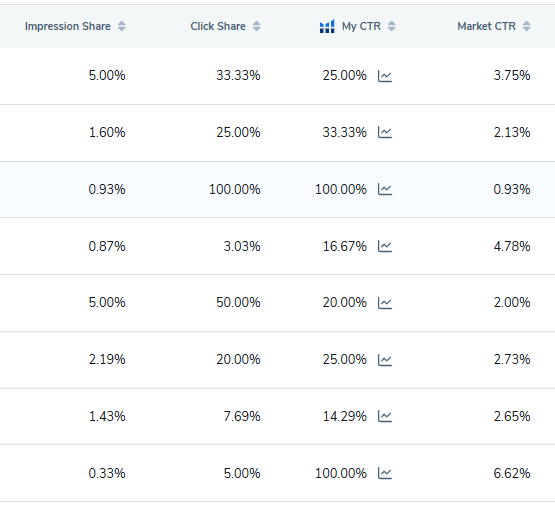
Amazon’s Search Query Report explained
Amazon’s Search Query Performance (SQP) Report is part of Brand Analytics, and it’s like peeking behind the curtain. You get detailed data on how shoppers interact with search terms that lead to your ASINs:
- Impressions
- Clicks
- Add to carts
- Purchases
- Search volume
- Organic and Sponsored rankings
Sounds useful, right? But the UX is a horror movie. You have to download massive files and dig through Excel like a forensic accountant.
Helium 10 fixes all that.
Forget static spreadsheets. Helium 10 gives you an interactive dashboard that shows keyword performance across your ASINs and time periods. Real-time, clean, and actually usable.
Here’s what makes it great:
- No downloads – Instant access to your SQP data.
- Fast insights – Filters help you spot the winners and losers in seconds.
- Keyword clarity – See which terms bring sales and which are just wasting ad spend.
- Plug and play – Syncs with Ads, Keyword Tracker, and Magnet.
How to use it
- Head to Helium 10 > Analytics > Search Query Analyzer.
- Choose your brand, marketplace, and date range.
- Enter the ASIN(s) you want to track.
- Use filters to focus on performance, behavior, or market data.
- Review metrics like impressions, rank, clicks, carts, and conversions.
- Customize your view with up to 10 metrics at a time.
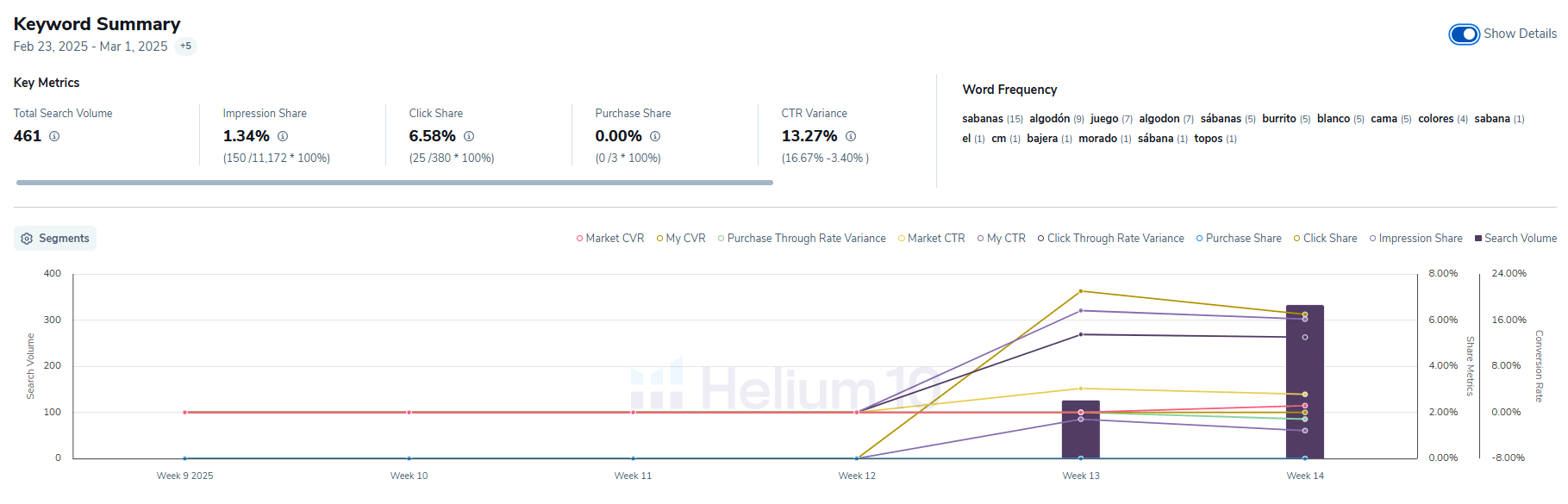
Pro tips
- PRO TIP #1: Add your top-performing keywords directly to Keyword Tracker. That way, you’ll know if you’re slipping before it costs you sales.
- PRO TIP #2: Use the SGK (Sales Generating Keywords) filter weekly. These are your money-makers. Optimize the hell out of them.
- PRO TIP #3: Keep an eye on EI (Excess Impressions). If you’re getting lots of eyeballs but no clicks… Houston, you’ve got a relevance problem.
Included filters
Here’s where the magic happens. These filters help you spot trends and act fast:
- OPC (Outperforming Converters): You’re killing it here. Lean into these terms with more PPC or SEO.
- LPC (Low Performing Converters): Time to fix your listing or cut the ad spend.
- SGK (Sales-Generating Keywords): Keywords that led to at least one sale. Keep them close.
- EI (Excess Impressions): Something’s off—maybe your main image or price?
You can save keywords to lists or sync them with Helium 10’s other tools for next-level optimization.
So yeah, if you’re not using this tool, you’re kinda flying blind. Go play with it and see how much easier keyword optimization becomes when you’re not stuck decoding spreadsheets.
Need help setting this up? Hit me up. I live and breathe this stuff.
